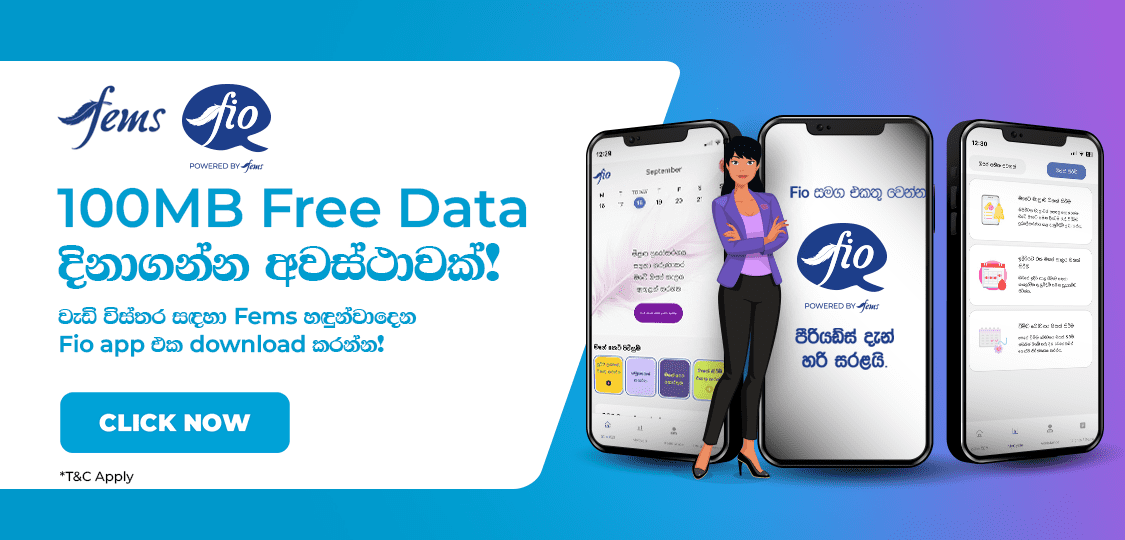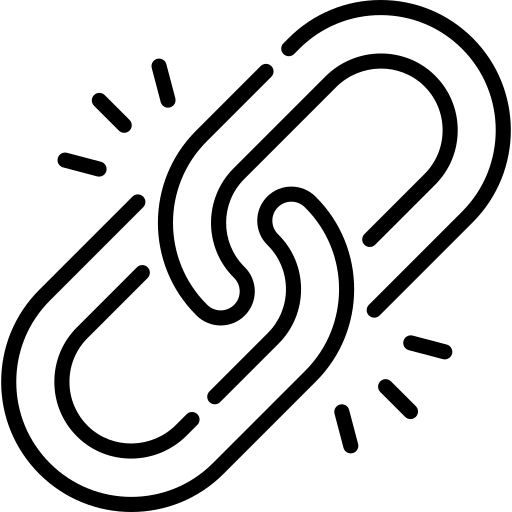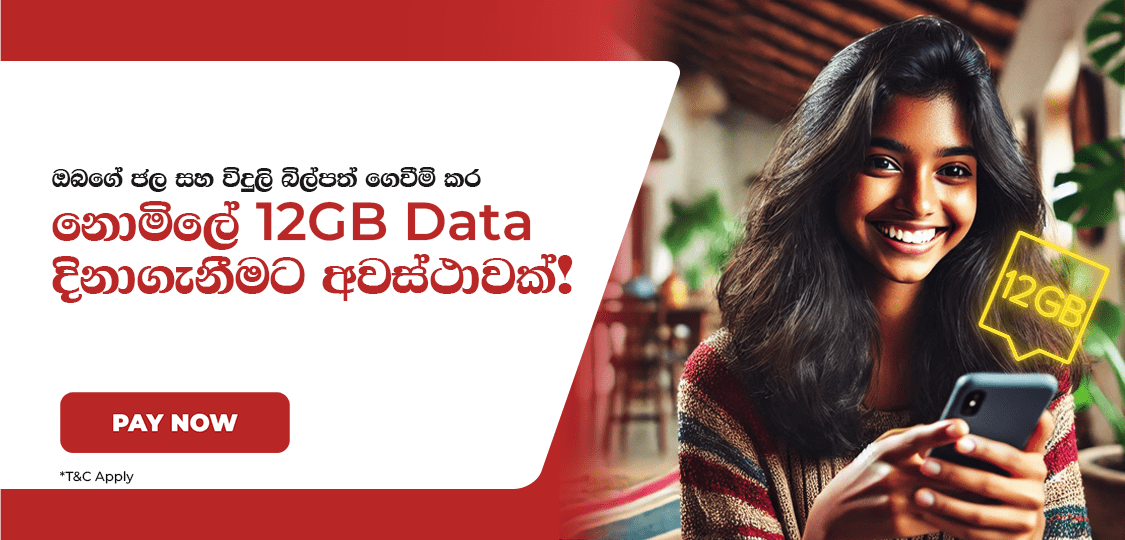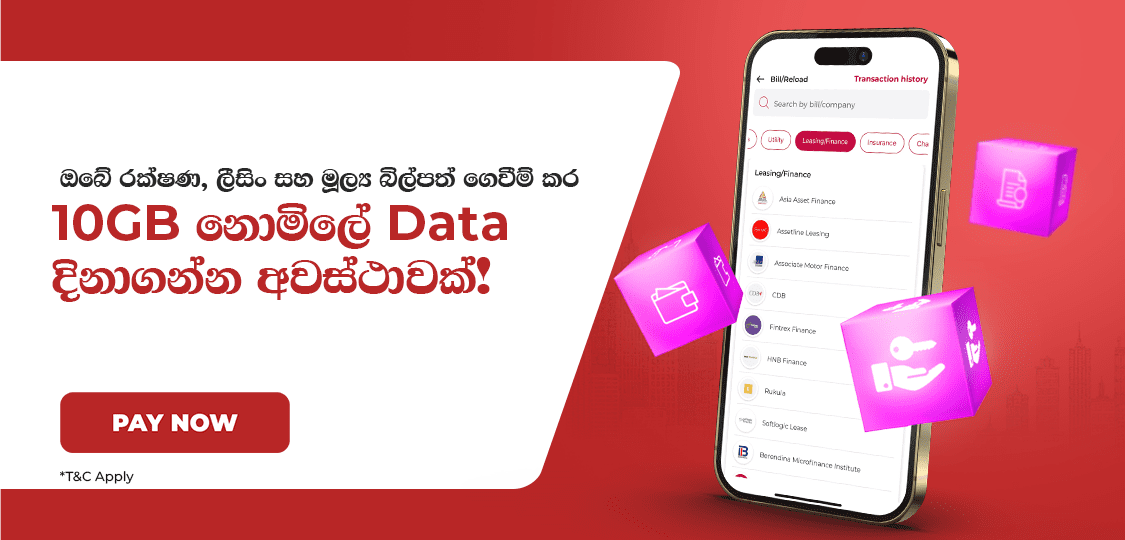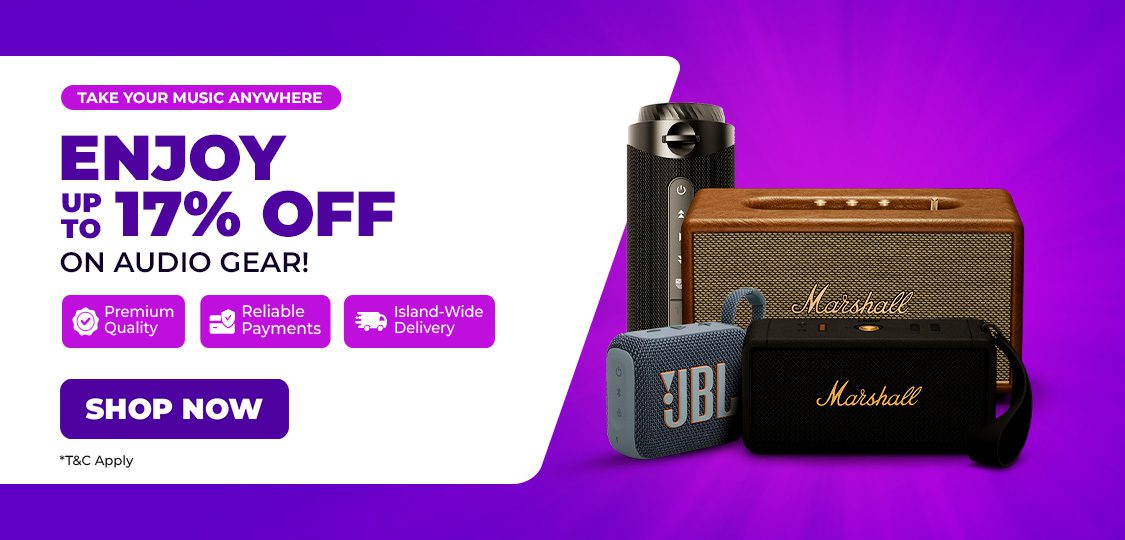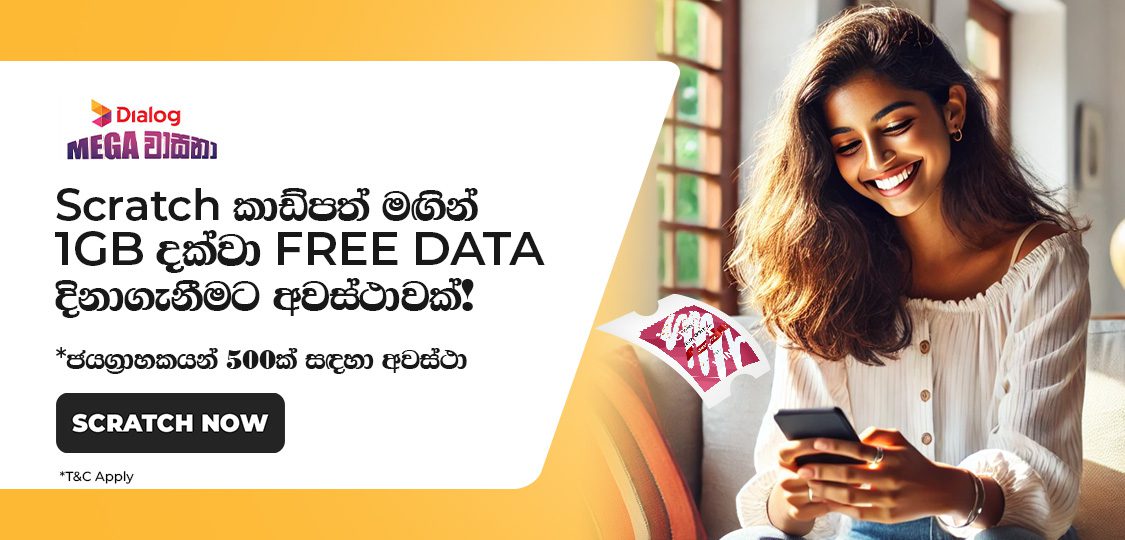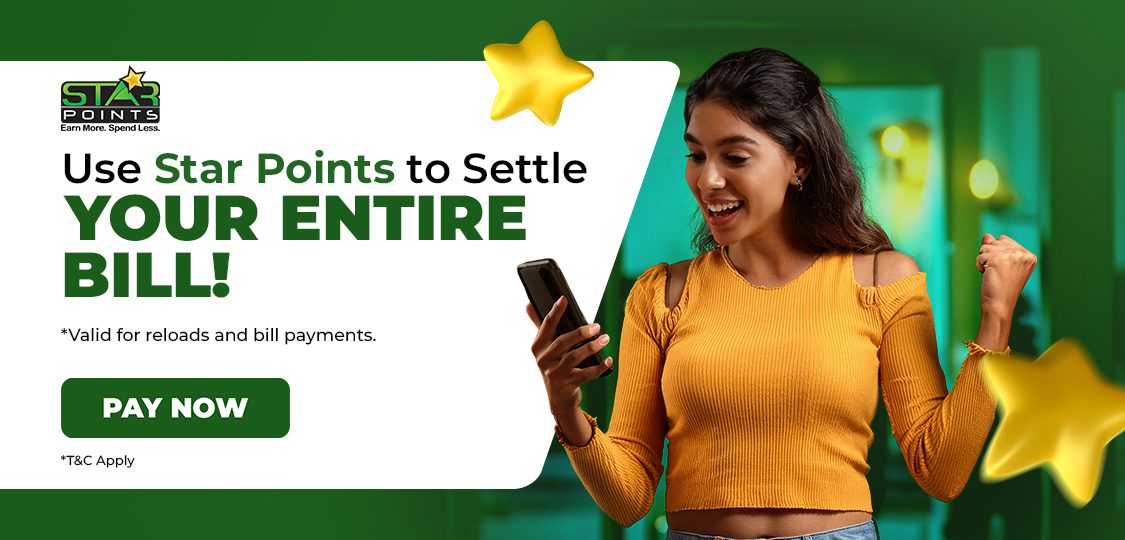WOW Promotions
Terms & Conditions
- This Campaign is open to Dialog, WOW Superapp Users Only.
- The Campaign period will be 22,23,24,25,26,27
- Oct 2024.
- The link redirects to Fio App Download Page.
- Participants eligible and successfully click on the designated link will receive the 100MB data.
- Data benefits cannot be redeemed for cash or any other form of compensation.
- WOW Super App reserves the right to modify, suspend, or terminate the Campaign at any time without prior notice.
- WOW Super App reserves the right to disqualify any participant found to be in violation of these terms and conditions or engaged in fraudulent activity.
- One CX can Redeem Only Once for the whole campaign period.
Terms & Conditions
- Offer valid from 18th October to 31st October.
- Valid only for utility bill payments (Ceylon Electricity Board, Lanka Electricity Company & National Water Supply).
- Total of 10 lucky winners will be selected.
- One customer (A unique MSISDN) has only one winning change only for one campaign.
- WOW reserves the right to add, alter, amend, or terminate the campaign at any time without prior notice.
- Winners will be announced by the 1st week of November.
Terms & Conditions
- Offer valid from 18th October to 31st October.
- Valid only for Insurance & Leasing/Finance bill payments.
- Total of 10 lucky winners will be selected.
- One customer (A unique MSISDN) has only one winning change only for one campaign.
- WOW reserves the right to add, alter, amend, or terminate the campaign at any time without prior notice.
- Winners will be announced by the 1st week of November.
Terms & Conditions
- The Campaign is exclusively available via the WOW Super App.
- The Campaign will run from 15th to 30th October 2024.
- Players will win up to 3GB of Free Data across all 5 games included in Mega Games: Mega Run 2, Food Blocks, Cake Zone, Raid Shooter, and Ghost Hunter.
- You are Responsible for Maintaining the Security of your Account and Personal Information within the App.
- Any Violation of these Terms or Misuse of the App may Result in the Termination of your Account or Access to Certain Features.
- Users should not Attempt any Malicious or Suspicious Activities as the System would BAN them from Winning Rewards.
- WOW reserves the right to amend the Terms and Conditions Accordingly.
Terms & Conditions
- The offer is valid only the period mentioned above.
- The offer is valid from 1st October to 31st October 2024
- Existing eZ Cash customers and also newly registered customers in the month of Oct 2024 is eligible to participate in this promotion.
- To be eligible for this campaign eZ Cash customer needs to perform minimum 03 no of transaction during the campaign period.
- Selected winner is eligible for Rs.547 Reward and winner will be announce on a weekly basis.
- Any fraudulent or suspicious activities related to this promotion will result in disqualification.
- This offer cannot be combined with any other promotions or discounts.
- This is a limited-time offer. Dialog Axiata PLC reserves the right to modify, withdraw, or terminate the promotion at any time without prior notice.
- 10 lucky winners will be selected each week, based on the promotion days below, and rewarded with Rs.547
- The offer is valid for existing WOW customers who will perform any transaction Reloads using eZ Cash via WOW app
- Minimum 03 transaction need to be performed
- Customer should open or link existing eZ Cash wallet to WOW App
Terms & Conditions
- This Campaign is open to Dialog, WOW Superapp Users Only .
- The Campaign period will be 7,8,10,14,15,17,21,22,24,28,29,31 Oct 2024.
- The link redirects to Mega Wasana Mini App.
- Participants eligible and successfully click on the designated link will receive the 50MB data.
- Data benefits cannot be redeemed for cash or any other form of compensation.
- WOW Super App reserves the right to modify, suspend, or terminate the Campaign at any time without prior notice.
- WOW Super App reserves the right to disqualify any participant found to be in violation of these terms and conditions or engaged in fraudulent activity.
- One CX can Redeem Only Once for the whole campaign period.
Terms & Conditions
- This Campaign is open to all WOW Superapp Users.
- WOW Super App reserves the right to modify, suspend, or terminate the Campaign at any time without prior notice. ·
- WOW Super App reserves the right to disqualify any participant found to be in violation of these terms and conditions or engaged in fraudulent activity.
Terms & Conditions
- This Campaign is open to all WOW Superapp Users.
- WOW Super App reserves the right to modify, suspend, or terminate the Campaign at any time without prior notice.
- WOW Super App reserves the right to disqualify any participant found to be in violation of these terms and conditions or engaged in fraudulent activity.
Terms & Conditions
- Answer the questions by tapping on the correct answer.
- Like and Share for bonus entries.
- General T&Cs apply.
Terms & Conditions
- The offer is valid only the period mentioned above.
- One customer can utilize the discount max up to 03 times only.
- No Min nor Max Cap.
- Discount valid only for Dialog Mobile Reloads (pre-paid).
- The offer is valid for New and existing WOW customers who will perform Dialog Mobile Reloads using eZ Cash.
- Minimum 01 transaction need to be performed.
- Customer should open or link existing eZ Cash wallet to WOW App.
Terms & Conditions
- This Campaign is open to Dialog, WOW SuperApp Users Only .
- The Campaign period will be 1,2,3,4,5,6,7,8,9,10,11,12,13,14,15,16,17,18,19,20,21,22,23,24,25,26,27,28,29,30,31 Oct 2024.
- The link redirects to Mega Wasana Mini App.
- Participants eligible and successful click on the designated link will receive the 10MB data.
- Data benefits cannot be redeemed for cash or any other form of compensation.
- WOW Super App reserves the right to modify, suspend, or terminate the Campaign at any time without prior notice.
- WOW Super App reserves the right to disqualify any participant found to be in violation of these terms and conditions or engaged in fraudulent activity.
- One CX can Redeem Only Once for the whole campaign period.
Terms & Conditions
- The Campaign is exclusive only via the WOW Super App.
- Scratch cards & Stand a chance to win Data Worth of 1GB. 500 Winners during the campaign period.
- Data 1GB will be offered only for Pre Paid Users.
- Each Rs.50/- spent or above on Reloads or Bill Payments for Mobile, HBB, and DTV will be eligible to receive Mega Wasana Winning Chances.
- The Campaign is valid only on 1,7,8,14,15,21,22,28,29 Oct 2024.
- WOW reserves the right to add, alter, amend, or terminate the campaign at any time without prior notice.
- For More Details: Dialog “Mega Wasana” Prize Competition 2022 Terms & Conditions | Dialog Axiata PLC
Terms & Conditions
- The Campaign is exclusive only via the WOW Super App.
- Scratch cards & Stand a chance to win Mobile Reload Worth of 10,000. 5 Winners during the campaign period.
- Mobile Reload 10,000 will be offered only for Pre Paid Users.
- Each Rs.50/- spent or above on Reloads or Bill Payments for Mobile, HBB, and DTV will be eligible to receive Mega Wasana Winning Chances.
- The Campaign is valid only on 1,2,3,4,7,8,9,10,11,14,15,16,17,18,21,22,23,24,25,28,29,30,31 Oct 2024.
- WOW reserves the right to add, alter, amend, or terminate the campaign at any time without prior notice.
For More Details: Dialog “Mega Wasana” Prize Competition 2022 Terms & Conditions | Dialog Axiata PLC
Terms & Conditions
- The Campaign is exclusive only via the WOW Super App.
- Scratch cards & Stand a chance to Win 200,000 Cash Prize. One lucky winner is selected at the end of the month.
- Cash prize will be offered only for Pre Paid Users.
- Each Rs.50/- spent or above on Reloads or Bill Payments for Mobile, HBB, and DTV will be eligible to receive Mega Wasana Winning Chances.
- The Campaign is valid only on 1,2,3,4,5,6,7,8,9,10,11,12,13,14,15,16,17,18,19,20,21, 22,23,24,25,26,27,28,29,30,31 Oct 2024.
- WOW reserves the right to add, alter, amend, or terminate the campaign at any time without prior notice.
For More Details: Dialog “Mega Wasana” Prize Competition 2022 Terms & Conditions | Dialog Axiata PLC
Terms and Conditions
- Comment on any story between 1st and 30th of September.
- Like and share for bonus entries.
- Users that do the mentioned actions, will stand a chance to win 100GB worth Dialog Data (14-day validity) 4
- 20 winners will be announced by 3rd October.
- General T&Cs apply
Terms and Conditions
- The Campaign is exclusive only via the WOW Super App and is open to all Dialog SA users.
- To be eligible, the user should be registered for the Star Points Wallet and the Star Points registered mobile number, and the WOW registered mobile number should be the same.
- Save up to 100% of the total bill value depending on the user’s Star Points redeemable balance availability.
- The offer is valid Every day from 1st September 2024 – 30th September 2024.
- WOW reserves the right to add, alter, amend, or terminate the campaign at any time without prior notice.
Terms and Conditions
- The Campaign is exclusive only via the WOW Super App and is open to all SA users including Dialog and Non-Dialog Users.
- To be eligible, the user should be registered for the Star Points Wallet and the Star Points registered mobile number, and the WOW registered mobile number should be the same.
- Save up to 100% of the total bill value depending on the user’s Star Points redeemable balance availability.
- The offer is valid Every day from 1st September 2024 – 30th September 2024.
- WOW reserves the right to add, alter, amend, or terminate the campaign at any time without prior notice.